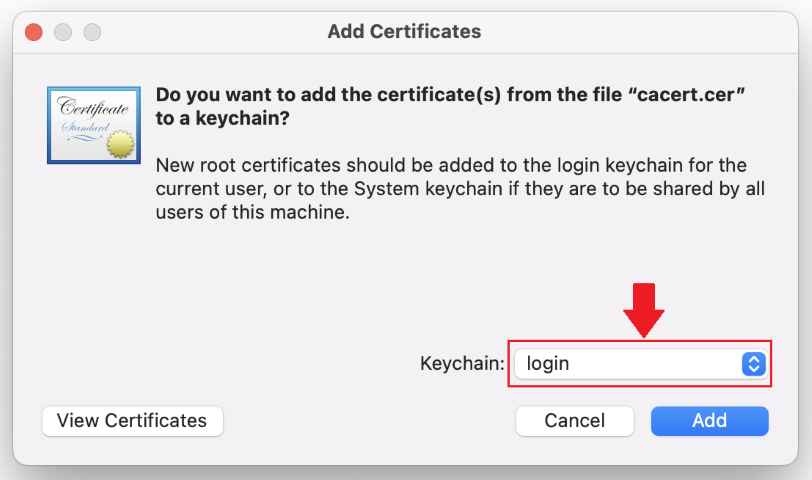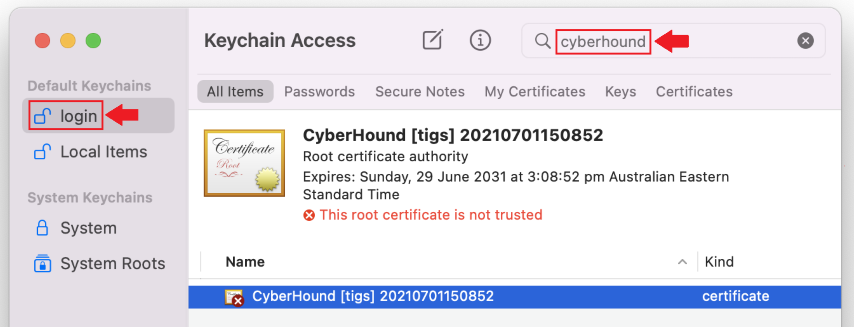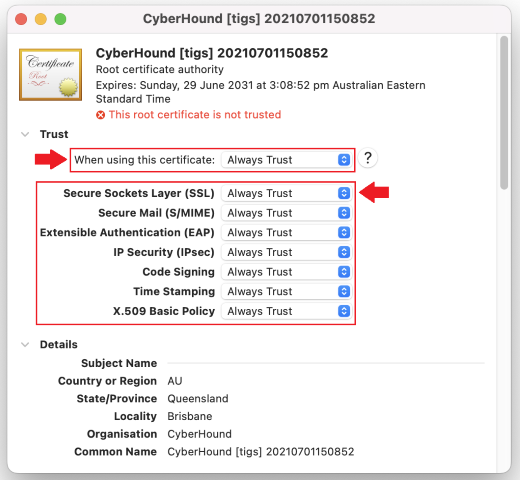Cyberhound MacOS Install
Download and open the certificate file below:
Cyberhound Certificate Download
You may be asked to unlock the Keychain. Enter your computer password to continue.
(Please Note: Depending on your system version, step 1 may not occur. If this is the case, move to step 2.)
1. You will be asked to add the certificate to your computer. Ensure that the Login Keychain is selected and click the Add button.
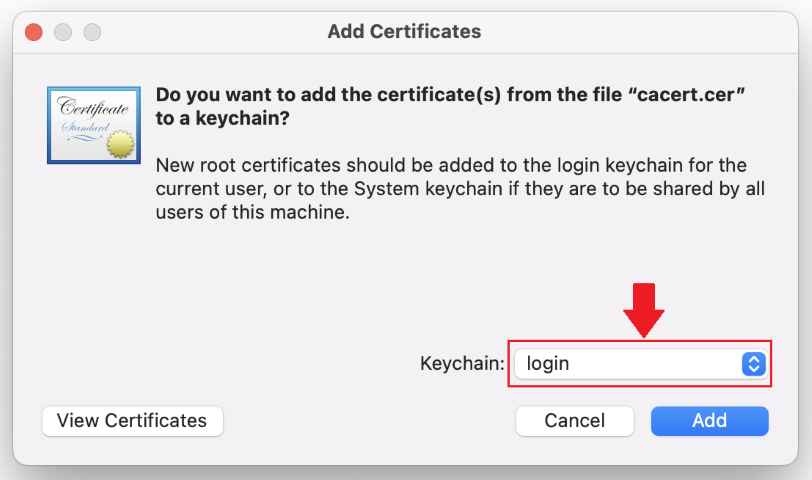
2. Select the Login Keychain and search for the Cyberhound certificate that you just installed.
Double-click on the Cyberhound certificate.
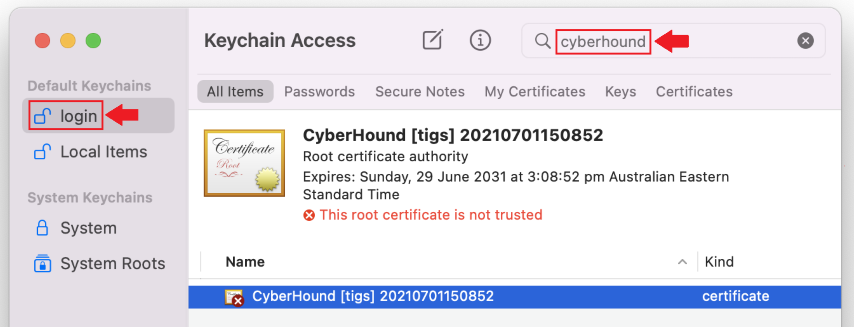
3. Expand the Trust option and select Always Trust from the first dropdown menu. Confirm that all the other dropdown menu options have changed to Always Trust.
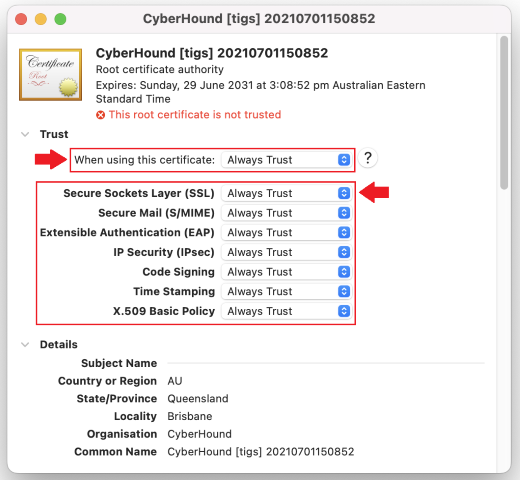
Close the window. You may be asked for your password again. Enter your password to complete the process.